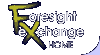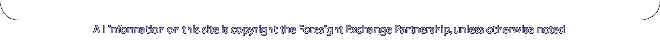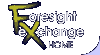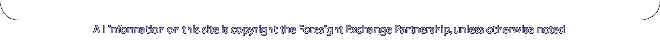|
This HTML page (written by Ken Fishkin) is designed to help you, new user, navigate the FX interface. We hope you find it useful! It assumes that you have already registered.
There are really only two things you can do with claims -- buy them, and sell them. Let's take each in turn.
Let's suppose that you have a strong feeling that one of the claims presented in the game will come true. For the sake of argument, let's say it's the "Canc" claim -- "Cancer cured by 2010". If you look at your order form by the "Canc" claim, you will see numbers like this:
SYMB Held Bid Ask Lst
Canc 0 32 38 37
What does this mean? It means that there is someone out there who is asking you to pay 38 to buy their claims, and someone out there who wants to buy claims at 32 -- since 32 is less than 38, no commerce is taking place. The "37" represents the last trading price. A buyer and a seller last met at 37: since then, no buyer has been willing to go above 32, and no seller below 38.
To see exactly who is offering exactly how many shares, click on the claim symbol, and you will see text like this:
Booked Orders for "Canc"
B 34 @ 32 landman@hal.com
B 40 @ 31 rcs@cs.arizona.edu
.
.
.
S 16 @ 38 landman@hal.com
S 15 @ 40 jay@forum.swarthmore.edu
S 10 @ 40 wbaker@baker.com
.
.
.
We can now see where the '32' Bid comes from -- the top bidder, landman@hal.com wants to buy 34 shares at that price. After that comes rcs@cs.arizona.edu, who wants to buy 40 shares, but is only willing to pay 31. The highest-priced bidder is also the lowest-priced seller -- evidently landman@hal.com is trying to play fluctuations in the market, buying at 32 and then selling at 38. At any rate, landman@hal.com will sell you 16 shares at 38 -- the next cheapest shares to be bought cost 40.
Armed with this knowledge, you are ready to buy. There are 3 ways you can buy:
You could buy a share right now (16 of them actually), at 38. But suppose that's too rich for your blood -- you are only willing to pay, say, 30, for, let's say, 15 shares. To do this, go back to your order form, and by the "Canc" slot, enter an order of B15@30. Then hit the "Submit" button, and then go back to the booked orders for "Canc" and you will see your order sitting there in the middle of all the other pending orders:
.
.
B 20 @ 30 eris@gene.com
B 20 @ 30 jay@forum.swarthmore.edu
B 15 @ 30 newbie@tutorial.com -- this is you!
B 50 @ 20 landman@hal.com
B 10 @ 20 rcs@cs.arizona.edu
.
.
Your order will float there, until some future time when someone is willing to accept your bid. By the way, note that there are 3 bidders (including yourself) who all want to buy at 30. When someone wants to sell at 30, which of these 3 buyers gets their business? The first tie-breaker is that bigger orders go first -- since your order is only for 15 shares, you will go after the other two. The second tie-breaker is alphabetic on e-mail address -- in this case, that means that eris@gene.com would get the business first as eris precedes jay alphabetically.
If you go back to your order form, you will see your B15@30 order entered there -- it will stay there as a reminder as long as it's active. This also provides you an 'undo' facility -- to undo your order simply delete the order from your form, and hit the 'Submit' button again. Similarly, to change your order simply delete the old order, type in the new order, and hit "Submit".
The lowest-priced seller will sell their 16 shares for 38. Suppose that's just fine with you -- you are willing to buy, say, 15 shares at that price. Enter an order of B15@38. Submit this, and four things will happen:
- On your order form, you will see that the "Held" column by "Canc" has changed from 0 to 15, indicating that you now hold 15 shares of "Canc".
- The "Last" column has moved to "38" - your transaction at 38 is the now the most recently consummated transaction. The "Asked" column will stay at 38, since there are still shares available at that price.
- If you go back to booked claims, you will see that the top seller,
landman@hal.com now only has 1 share for sale - you bought 15 of the 16.
- You will get e-mail confirming your transaction. Suppose you had before this. Then you will get mail saying something like
50.00 Canc B15@38
44.30 Final Balance
Your 15 shares cost ./tutorial.cgi.38 each, for a total cost of 5.70. Subtracting that from your opening balance yields .30.
Suppose you think that even 38 is far too little to pay - you are absolutely certain that a cure for cancer will be found. You are willing to pay up to 50, let's say. You enter an order like "B15@50". The game will not let you do this -- it assumes you are making a mistake. This is a feature that keeps you from getting nailed by mistyped orders (suppose you had typed "B15@88" by mistake?). If you try this, you'll get a URL error message saying something like
Check the price on "Canc"
OK, now let's suppose you want to sell your 15 shares of "Canc". Let's suppose that you guessed right, and "Canc" has moved up from the 38 you paid for it - the "Bid" is now at, say, 45. You look at the "Booked orders" for "Canc", and it now looks something like this:
B 30 @ 45 murphyj@cua.edu
B 90 @ 40 ota@transarc.com
Just as when you bought, you can sell three ways - low, medium, or high.
We see that there is a buyer willing to pay 45 for your claims. If you try to sell your claim for less than that, say by entering S15@44 as your order, you will get an error message telling you to "Check the price".
To sell immediately, sell to the highest bidder, namely murphyj@cua.edu, enter an order of S15@45. You will see four things happen:
- On your order form, you will see that the "Held" column by "Canc" has changed from 15 to 0 - you have dumped your holdings.
- The "Last" column has moved to 45. The "Bid" column will still be at 45, as there are still shares for bid at that price.
- If you go back to booked claims, you will see that the top buyer,
murphyj@cua.edu now only has 15 shares for sale - you bought 15 of the 30.
- You will get e-mail confirming your transaction. Suppose you had .30 before this. Then you'll get mail saying something like
44.30 Canc S15@45
51.15 Final Balance
Your 15 shares brought ./tutorial.cgi.45, for a total cost of 6.75. Adding this to your .30 opening balance yields .15. Your foray into the "Canc" market netted you .15.
If you are unwilling to settle for a measly ./tutorial.cgi.45/share, you can always enter a higher order. Suppose you'll settle for nothing less than 50. Then enter an order of S15@50, and you will see that order entered as a booked, pending order. If someday a buyer is willing to pay that price, the transaction will be entered and you will be notified by e-mail.
Now we enter the last, and weirdest, part of the market. Suppose you are convinced that a claim will not come true. For argument's sake, let's suppose it's the "Neut" claim (the Neutrino has a mass > 0). The Bid/Ask for this is 73/88. Remember that this means that someone wants to buy this claim for 73, and someone wants to sell it for 88. You are so convinced that this claim will be false that you want to sell some shares of it, even though you have none! Well, just try it and see what happens: by the "Neut" column, enter an order of S10@73. When you do this, you will see that the transaction executes as follows:
- On your order form, you will see that the "Held" column by "Neut" has changed from 0 to -10 - you now own "-10" shares of "Neut". More on this later.
- If you go back to booked claims, you will see that the top buyer now has 10 fewer shares to buy.
- The "Last" column will move to 73. The "Bid" column will be updated to the price offered by the highest buyer left. This may still be 73, or may drop below that if you took all the shares available at that price. You will get e-mail confirming your transaction. Suppose you had .00 before this. Then you will get mail saying something like
50.00 Neut B10P
40.00 Neut S10@73
47.30 Final Balance
To explain what is going on here, we need a whole new section!
Technically, claims live as dual entities. You can either buy a "YES" share of a claim (you think the claim will come true), or a "NO" share (you think the claim is false). The price shown within the game is always the "YES" price - the "NO" price is always 100 minus the "YES" price. In your earlier trading, you bought "YES" shares, and then sold them. In this game, the way you 'go short' is to buy "NO" shares. The way this is done, technically, is that you buy a (YES,NO) pair of shares whose price is always 100, and then you immediately sell the "YES" part. Look again at the transaction confirmation above, and you will see that's what happened. You started with . You then bought 10 (YES,NO) pairs for , leaving you with . You then immediately sold the (YES) part of this (remember, you think the claim won't come true, so you are willing to sell the YES to some poor sucker) for ./tutorial.cgi.73, giving you .30, for a final balance of .30.
In fact, if you find it more intuitive, you could also just enter your order as B10N@27 which says that you are buying 10 "NO" claims at 27. BUYing a NO a NO is SELLing a YES, and vice-versa.
So, at a cost of ./tutorial.cgi.27/share, you "bought" 10 "NO" shares of this claim. In this respect, "shorting" a claim in this game is very different from doing it in a real stock market. In a real stock market, the "short" transaction adds to your cash balance by letting you sell shares you do not own, while saddling you with the obligation to later buy those shares back, hopefully at a lower price. In this stock market, the "short" transaction subtracts from your cash balance, giving you shares that you hope you can sell later for more. This is for two reasons; first, that's the way Hanson's article has it, so the server just follows along; second, it avoids all those icky real-life issues having to do with margin, eventually covering your shorts, and so forth.
At any rate, to sell your "NO" coupons you enter a "BUY" order, because you are SELLing a NO, which is like BUYing a YES. Got it?. Let's say that you guessed right, and the "Neut" claim has largely been discredited since you presciently bought it. The value of a YES claim has sunk from 73 all the way down to 38. That means that your NO claims have risen from 27 all the way up to 62. So, to "cash out" of this enter a trade order of B10@38 (or, if you prefer, S10N@62). Do this, and the following will happen:
- On your order form, you will see that the "Held" column by "Neut" has changed from -10 to 0 - you got rid of you are "-10" shares of "Neut".
- If you go back to booked claims, you will see that the top seller now has 10 fewer shares for sale.
- The "Last" column will move to 38. The "Asked" column will still be at 38, if there are more shares for sale at that price -- otherwise, it'll move up to the next lowest asked price.
- You will get e-mail confirming your transaction. Suppose you had .30 before this. Then you will get mail saying something like
47.30 Neut B10@38
43.50 Neut S10P
53.50 Final Balance
You started with .30. You bought 10 "YES" shares at 38, for a cost of .80 -- this reduced your cash on hand to .50. The program then noticed that your 10 "YES" shares pair up with your previously owned 10 "NO" shares. Since a (YES,NO) pair always has a value of .00, they are immediately sold for you -- ten pairs at /pair gives you , for a new balance of .50. Your foray into shorting "Neut" made you .50 net profit.
Weird, huh? Well, what can I tell you -- it's the way it works.
I hope this tutorial has been useful to you -- good luck with the game!
![[Previous]](/fx/images/PREVBUT.GIF) ![[Top]](/fx/images/TOPBUT.GIF) ![[Next]](/fx/images/NEXTBUT.GIF)
|